Team Forms
Click on “Settings” and then “Forms”. When choosing form type, you will notice the addition of a “Team” as an option. This is the new team form that will populate within a Team Members profile.
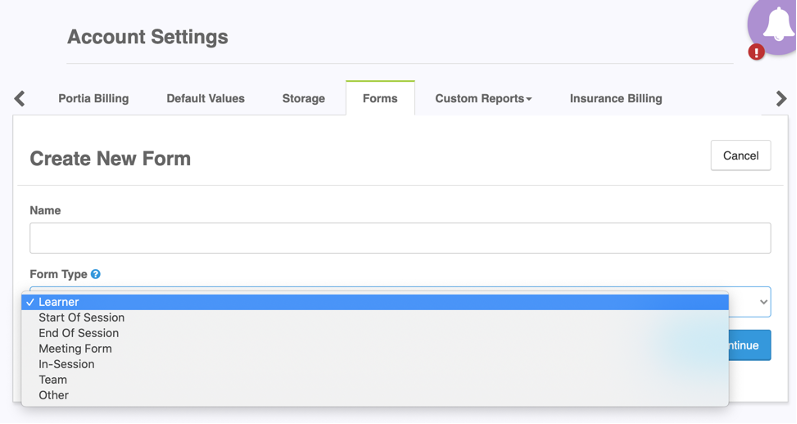
After providing the form with a name and choosing Team form type, you can continue to build out your form using the provided fields.
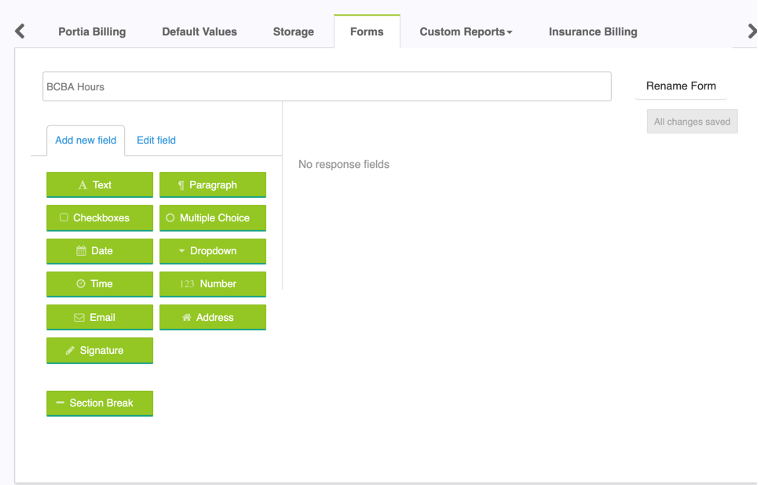
Once you have completed your Team form template, you can access it via any Team Member profile within your clinic. Click on “Our Team”, find the team member in which you would like to add a form and select their profile. You will notice a new tab labelled “Forms” click on it.
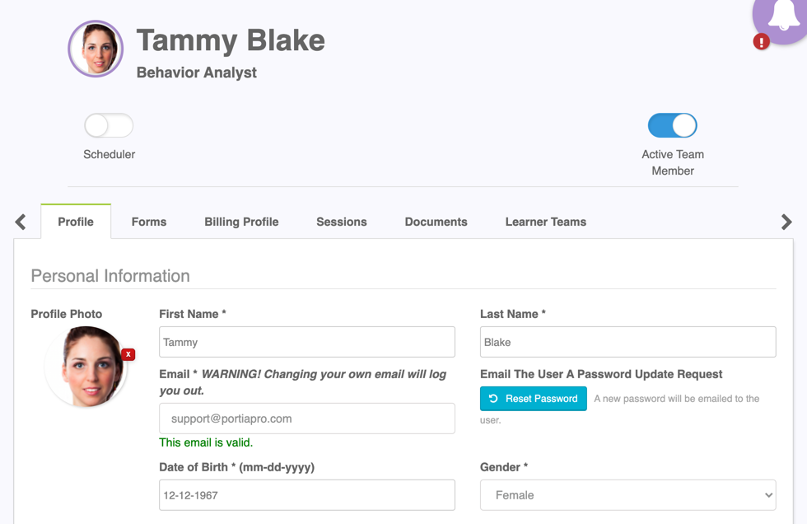
All Team form templates will be listed along the left side of the screen. Click on the Form you wish to complete.
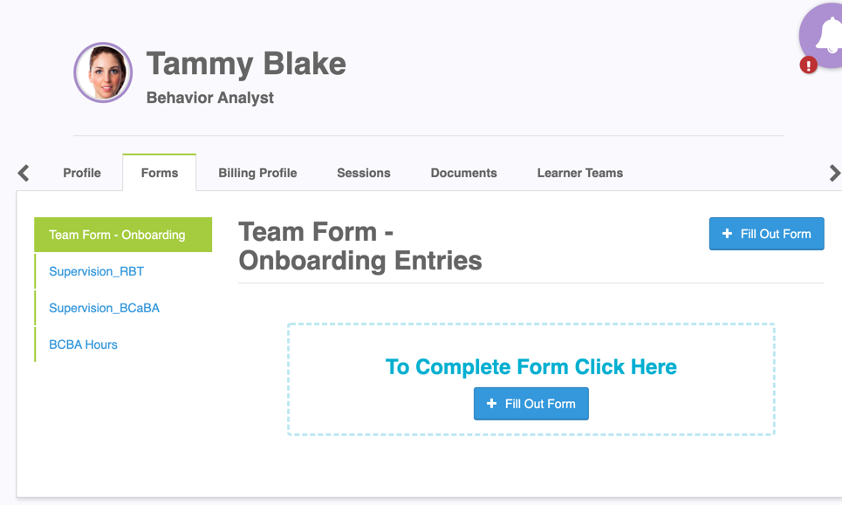
When you have completed your form, including all required fields. Click the “Submit” button. The form will now live in the Team Members form tab within their profile where it can be reviewed, printed, and or endorsed.
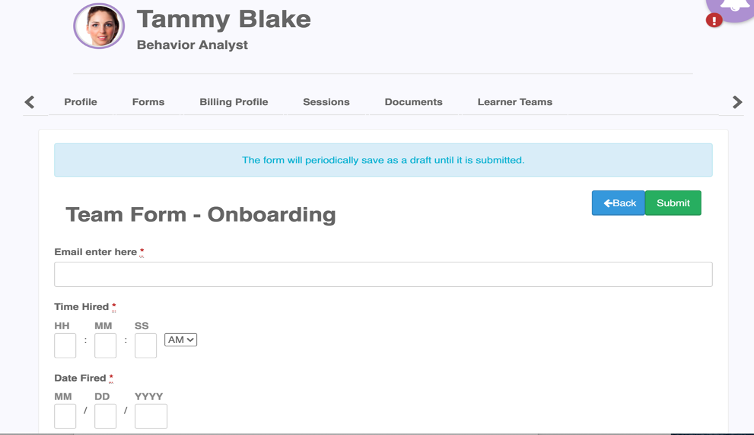
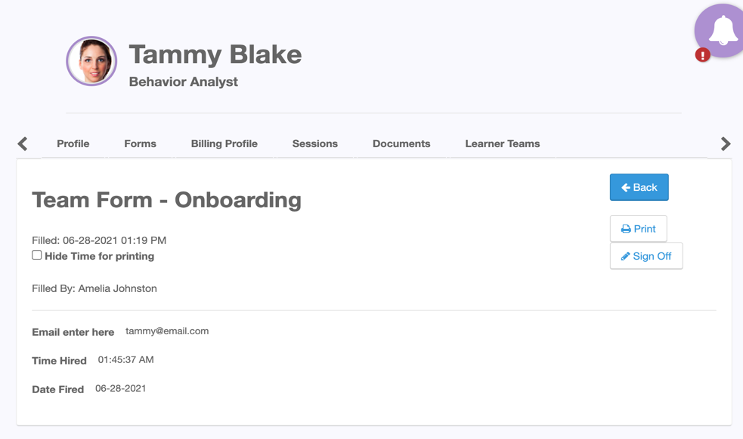
Multiple copies of the same form can be completed per Team Member. Forms can be viewed and or filled out by all clinic roles. Forms can be deleted only by Clinical Directors, Behavior Analyst and Behavior Analyst Restricted permissions.
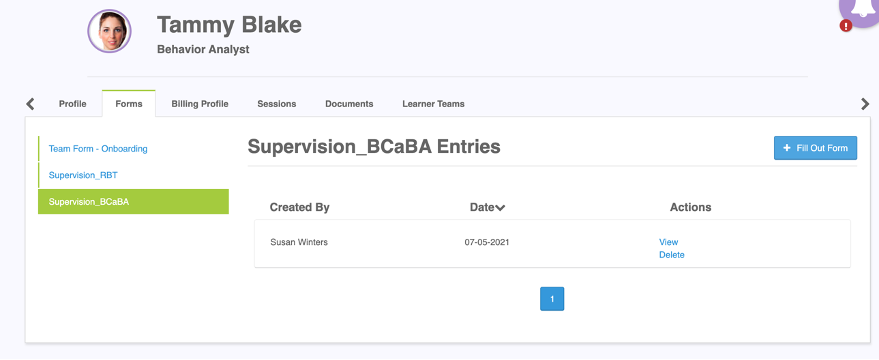
Related Articles
How to add a Team (Staff) Member
Portia has various Account Types, each with its own unique permission settings. See file: Permission Matrix.xlsx attached to this article to determine which account type is best suited for your Team. Prior to creating a Portia Team account, please ...Learner Forms
Click on the Learners Profile, and then click on Forms. Here you can fill out a new form or edit an existing one. Should you want to complete a new form, click on “Fill Out Form”. Already completed forms will be available to be viewed, deleted or ...Completing Forms for Learners
Clinical Director accounts can create form templates and complete the forms via 3 ways. 1. Completing the Form during the session 2.. Add a form to the session via the Calendar card on the schedule 3. On the Learner’s Form Page Clinical Directors and ...Team Member Profile Pictures
To upload a profile picture of a Team Member, first ensure the image is square. You can do this by taking a square screenshot of the Team Member's face. Open the Team Member's Profile page, click Choose File under Profile Photo. Upload the photo ...How to add Team Members to a Learner’s Team
You can add as many Team Member's as you wish a to a Learner's team.