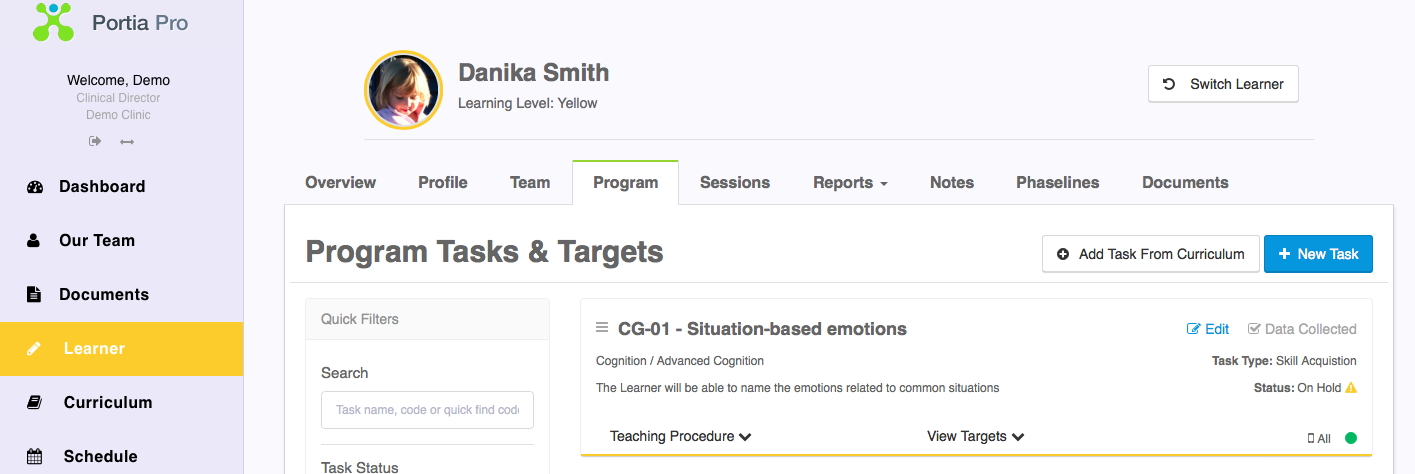
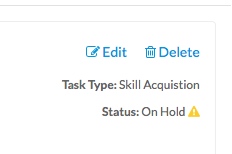
There is an 'Edit' button on the right hand side of your Task name, i.e. RL-01 Follows one-step receptive commands.
When inside the Edit Task screen, be sure to choose your Number of Targets on Acquisition and change the Task Status from 'On Hold' to ‘Active’. Once you have done this your Task will be ready to be used in the therapy session.
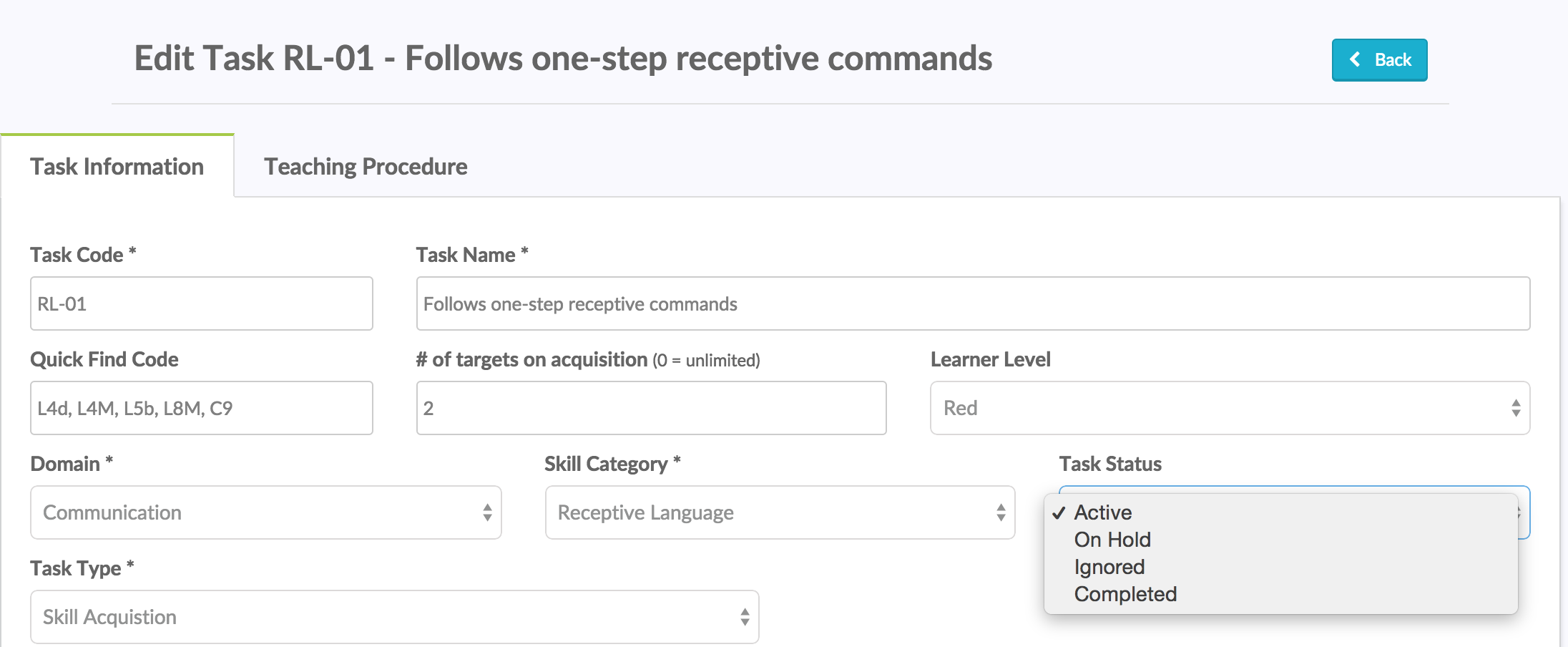
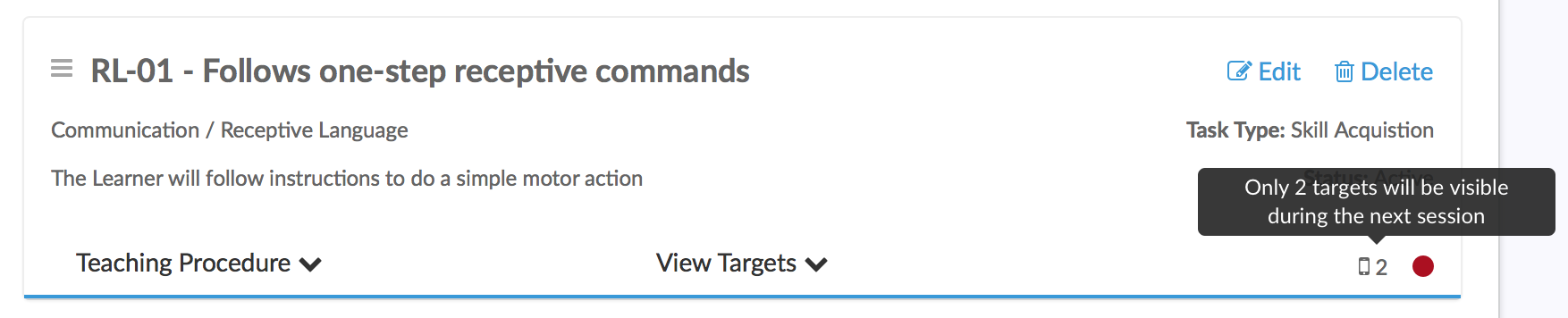
On the Program Screen you will see the number of targets that will appear on the handheld per task.
- Any Tasks ‘On Hold’ will not show on the mobile app.