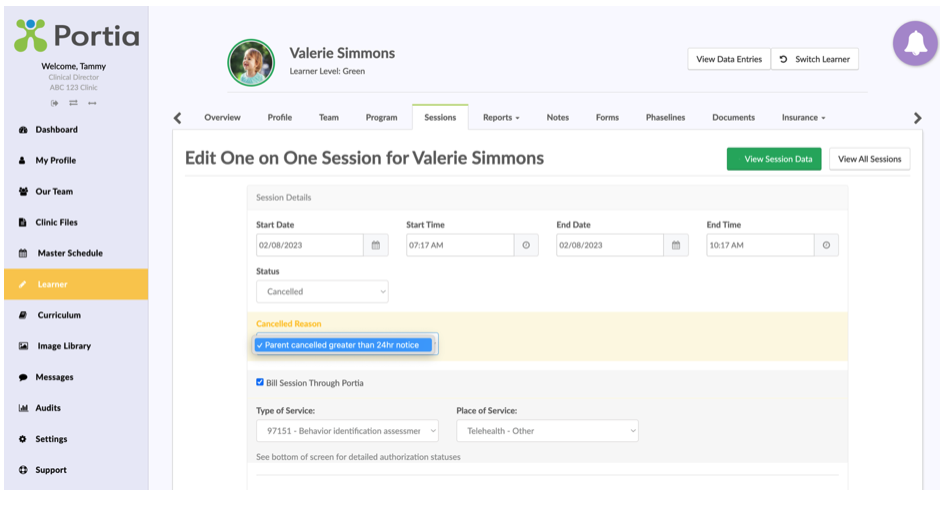Clinical Directors can set pre-determined reasons for Missed and Cancelled Sessions in the Clinic Default Settings.
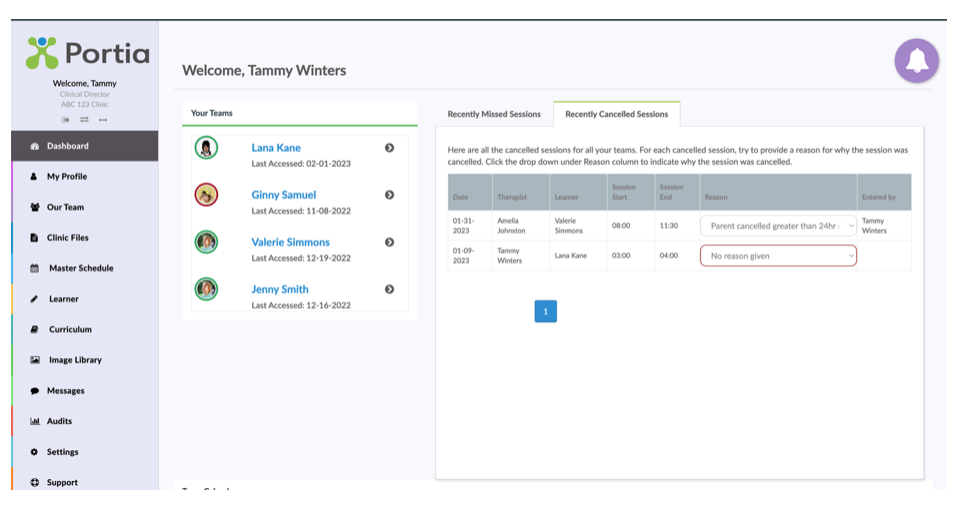
To edit the Defaults, go to Settings -> Default Values -> Missed Session Reasons. Here you will enter all the default values you wish to allow your staff to choose from.
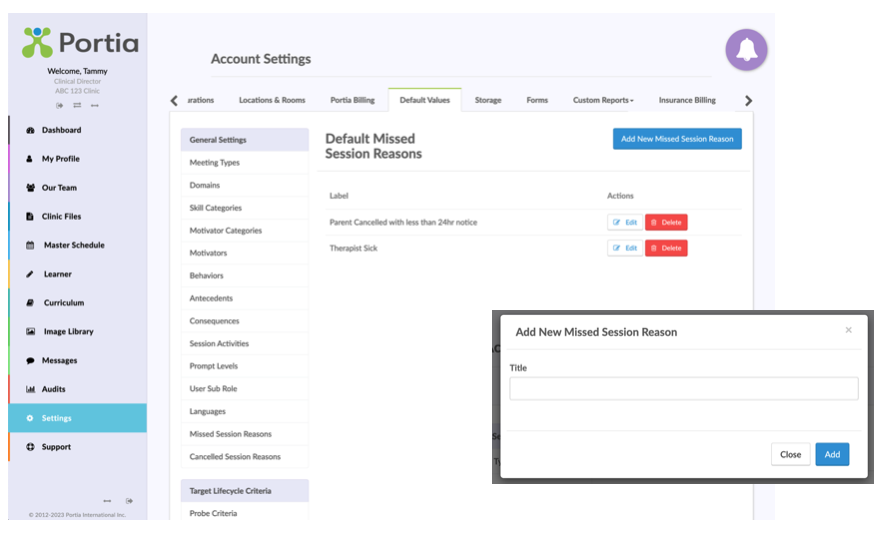
Click on Cancelled Session Reasons and enter the default values you wish your staff to choose from.
Team members can enter the reasons on the Dashboard or in the Session Editing Tools